Key Takeaways
- Use Todoist for advanced to-do lists, natural language input, and Kanban-style board views to enhance productivity.
- Try Forest for Pomodoro technique-based focus sessions with plant-themed incentives to avoid distractions.
- Toggl Track helps monitor task time, generates reports, includes a Pomodoro timer, and syncs on multiple platforms.
Do you ever find yourself wishing you could get more done with your time? You sit (or stand) at your desk for hours, but you never seem to manage to get as much work completed as you should. If only you could work more efficiently, you’d be able to get so much more done.
How we test and review products at Pocket-lint
We don’t do arm-chair research. We buy and test our own products, and we only publish buyer’s guides with products we’ve actually reviewed.
If you really want to be more productive, then there’s an app for that. In fact, there’s a whole genre of them. So many, in fact, that you could easily waste hours deciding which productivity apps you should use, instead of actually being productive. We’ve taken one for the team, and done the research for you. Here are some of the best productivity apps you can use to work smarter, not harder.
1 Todoist
Make to-do lists to your heart’s content
Do you find that you can’t get anything done until you’ve made a to-do list, with ‘make list’ being the first entry? If so, then a to-do app is essential. Todoist takes your to-do lists to the next level, by allowing you to group tasks by project such as Home, Work, and That Novel I’m Definitely Going to Write. You can even share to-do lists with other people, assuming you can find someone willing to share the load.
The natural language system means you can type something like ‘buy shoes next Monday at noon’ and a new task will be created called ‘Buy Shoes’ with a due date of midday on Monday. If you’re not a fan of traditional style lists, you can choose to view your tasks in a Kanban-style board view instead. The free version of Todoist allows you to create up to five different projects which is plenty to get you started, and is available on iOS, Android, macOS, Windows, and Linux. A Pro plan allows unlimited projects, collaboration with up to 25 people, and task reminders.
Todoist
- OS
- iOS, Android, macOS, Windows, Linux
- App
- Free, with in-app purchases

9 essential productivity apps I install straight away on every new Mac
Working on your Mac can suck up hours of time, but the right apps can make you infinitely more productive.
2 Forest
A Pomodoro timer and distraction blocker with added incentives
One problem with Pomodoro apps is that there’s no real incentive to focus, other than your own desire to be more productive. Your phone doesn’t know if you’ve drifted off into a daydream for twenty minutes during your ‘focus’ session. Forest tries to fix that by giving you something else to work for.
When you start a focus session, you also plant a tree. If you make it to the end of the full 25 minutes, the tree gets added to your garden. The real magic is when you turn on Deep Focus mode. In this mode, most of the apps on your phone are blocked. If you try to open one, you’ll be sent back to Forest. The only way to access the apps is to finish your focus session early, which means instead of a healthy tree, a withered tree gets planted in your garden. It’s surprising how motivating it can be to try to keep your trees alive.
Forest
- OS
- iOS, Android
- App
- Free, with in-app purchases

How I turned a small, old flatscreen TV into a productivity monitor for free
With the right adaptor and a DeX-enabled Samsung phone, you can convert your old TV into a productivity panel.
3 Toggl Track
Keep track of time the easy way
An excellent way to be more productive is to track the time that you spend on different tasks. If you do it accurately, over time you can build up a picture of the tasks that are taking up more of your time, and even keep track of how much time you waste being idle when you should be beavering away. Toggl Track provides a simple way to keep track of a wide range of different tasks and get insights into your time habits.
You can track individual tasks and connect them to different projects through the use of tags. There are automatically generated reports that give you insight into how long you’re spending on different projects. There’s also a Pomodoro timer included in the app. Toggl Track is available for mobile, Windows, and macOS, and there’s also a web app if your OS isn’t supported.
Toggl Track
- OS
- iOS, Android, macOS, Windows
- App
- Free

14 incredibly useful PC productivity apps I install on every new laptop
Productivity can prove challenging, but you can save time and energy on your PC thanks to these crucial apps.
4 Google Calendar
A powerful calendar with AI integrations on the way
A calendar is essential for keeping track of upcoming tasks and appointments. Google Calendar is a powerful app that does just about everything you could need. By linking to your Gmail account, Google Calendar can suggest meetings or appointments based on your email messages and can send you reminders for events.
Google Calendar is completely free to use; like all Google apps, the price you pay is being willing to share your data with the company, to do with as it sees fit. If you’re okay with that, however, then Google Calendar integrates perfectly with your other Google apps, as well as many popular third-party apps.
In the not-too-distant future, Google Calendar is going to become even more powerful, too.
In the not-too-distant future, Google Calendar is going to become even more powerful, too. At the recent Google I/O developer’s conference, the company teased some powerful integrations with the Gemini chatbot, including the ability to take a photo of a list of events and have them automatically added to your Google Calendar. There are apps for iOS and Android, but you can use Google Calendar on the web on any device.
Google Calendar
- OS
- iOS, Android, macOS, Windows, Linux
- App
- Free
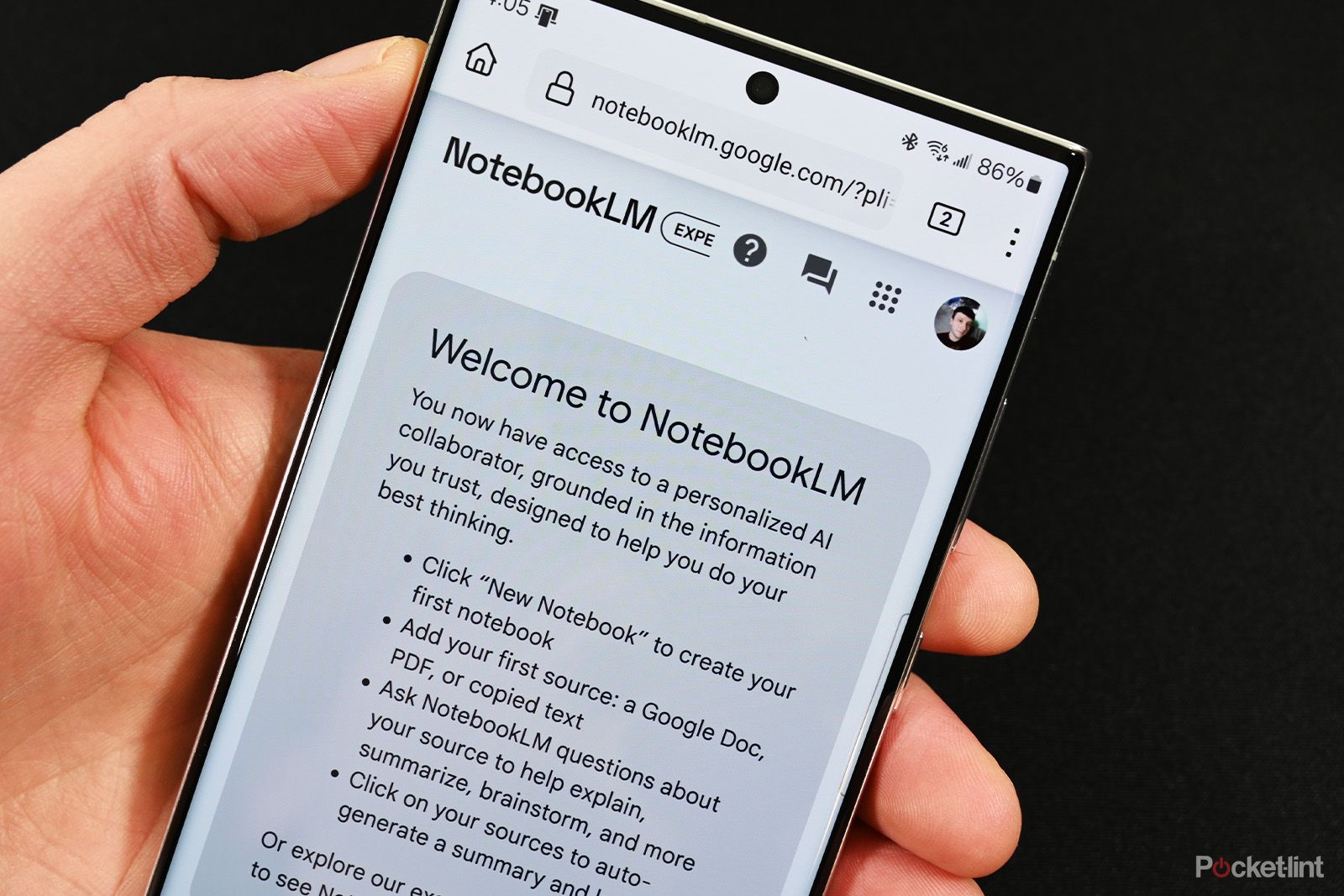
Google’s AI notebook arrives in the US with new productivity features in tow
Google NotebookLM originally launched in beta at I/O 2023, and it’s now rolling out nationwide.
5 Superlist
Make lists manually or create them automatically from your emails
What’s better than a list? A Superlist, of course. Superlist is a list-making app that has some clever features to make creating your lists even easier. At its core, it allows you to create to-do lists, but each task with your list can have its own list, and each task within that list can have its own list, and so on. That’s right, it’s lists all the way down.
You can separate your lists into work, personal, and any other category you want to create, and hide your personal lists when you’re working, or your work lists when it’s the weekend. You can add dates to tasks, or create recurring tasks that repeat on a regular basis.
The real magic comes through integrations, however. You can integrate your Gmail account for example, and any email that you star in your Gmail account will automatically create a new task in Superlist. You can even use AI to generate a summary of the email which is automatically added to your task. It means you can turn an email into a to-do task in just a single click. There are apps for iOS, Android, and macOS, but you can use Superlist on the web on other platforms, too.
Superlist
- OS
- iOS, Android, macOS, Windows, Linux
- App
- Free, with in-app purchases

Best standing desk: Excellent work tables for upright productivity
Standing desks can really make a big difference to the comfort in your office space.
6 ChatGPT
An AI chatbot can seriously boost your productivity
Google Calendar and Superlist both include AI features, but a dedicated AI chatbot can be an incredibly useful tool for increasing your productivity. That’s because chatbots such as ChatGPT are able to do an enormous amount of things pretty damn well.
For example, if you’re working with spreadsheets, you can use ChatGPT 4-o to generate complex formulas, create conditional formatting, or even fill your spreadsheet with data. If you’re writing, you can use ChatGPT to proofread your work, to rewrite your text in a different tone, such as making it sound more professional, or just get it to write your text for you. If you’re coding, you can ChatGPT to check your code for you, or even to generate code based off your instructions. Once you start using it, you’ll wonder how you ever lived without it.
I’ve added ChatGPT to this list as it’s the chatbot that I use, but other options such as Google Gemini and Claude are all useful productivity tools, too. There are currently apps for iOS, Android, and macOS, but you can use ChatGPT in a browser on any device.
ChatGPT
- OS
- iOS, Android, macOS
- App
- Free, with in-app purchases

ChatGPT will be baked into iPhone and Macs for free later this year
Apple is partnering with OpenAI so that iPhone and Mac users can leverage GPT-4o directly on their devices.
FAQ
Q: What type of productivity app should I choose?
This is really a matter of personal preference but also comes down to the type of work you’re going to be doing. If you’re doing open-ended tasks then time tracking might not be that critical, but a Pomodoro timer could help you to focus more when you are working. You should also think about what’s stopping you from being productive currently. If it’s scrolling through Threads, then a distraction blocker like Forest might be just the thing.
Q: Does the Pomodoro technique really work?
Yes and no. Many people swear by it and it’s a very simple habit to pick up. It’s also nice to be able to reward yourself with a break where you can legitimately post a few GIFs on Threads having completed some focused work. Not everybody finds it useful, however; the technique alone won’t stop you from getting distracted by other things.
Q: Is it worth paying for a productivity app?
Many of the apps on the list are free to use but offer a premium subscription that adds additional features. Some of the features can make you more productive, such as the task reminders on Todoist, but you may find that you don’t need the paid features to get all you need from the app. The best advice is to try the free version and upgrade if there are features you really need.
Q: How I chose the best productivity apps
There are so many productivity apps out there that it can be tricky to know which ones to choose. I’ve aimed to pick one app for some of the key sub-genre of productivity; to-do lists, calendar apps, note-taking, Pomodoro timers, distraction blockers, and time tracking. Some of the apps in this list cover more than one category.
There are some very good apps from these sub-genres that didn’t make the list, but if the list was too long, you’d never stop reading and start being productive. I’ve tried to include apps that are available across a range of platforms too; there are some great apps that are only available on one platform, and so didn’t make the cut. I’ve also aimed to include apps that are free to use to some extent.
Trending Products

Cooler Master MasterBox Q300L Micro-ATX Tower with Magnetic Design Dust Filter, Transparent Acrylic Side Panel…

ASUS TUF Gaming GT301 ZAKU II Edition ATX mid-Tower Compact case with Tempered Glass Side Panel, Honeycomb Front Panel…

ASUS TUF Gaming GT501 Mid-Tower Computer Case for up to EATX Motherboards with USB 3.0 Front Panel Cases GT501/GRY/WITH…

be quiet! Pure Base 500DX Black, Mid Tower ATX case, ARGB, 3 pre-installed Pure Wings 2, BGW37, tempered glass window

ASUS ROG Strix Helios GX601 White Edition RGB Mid-Tower Computer Case for ATX/EATX Motherboards with tempered glass…










