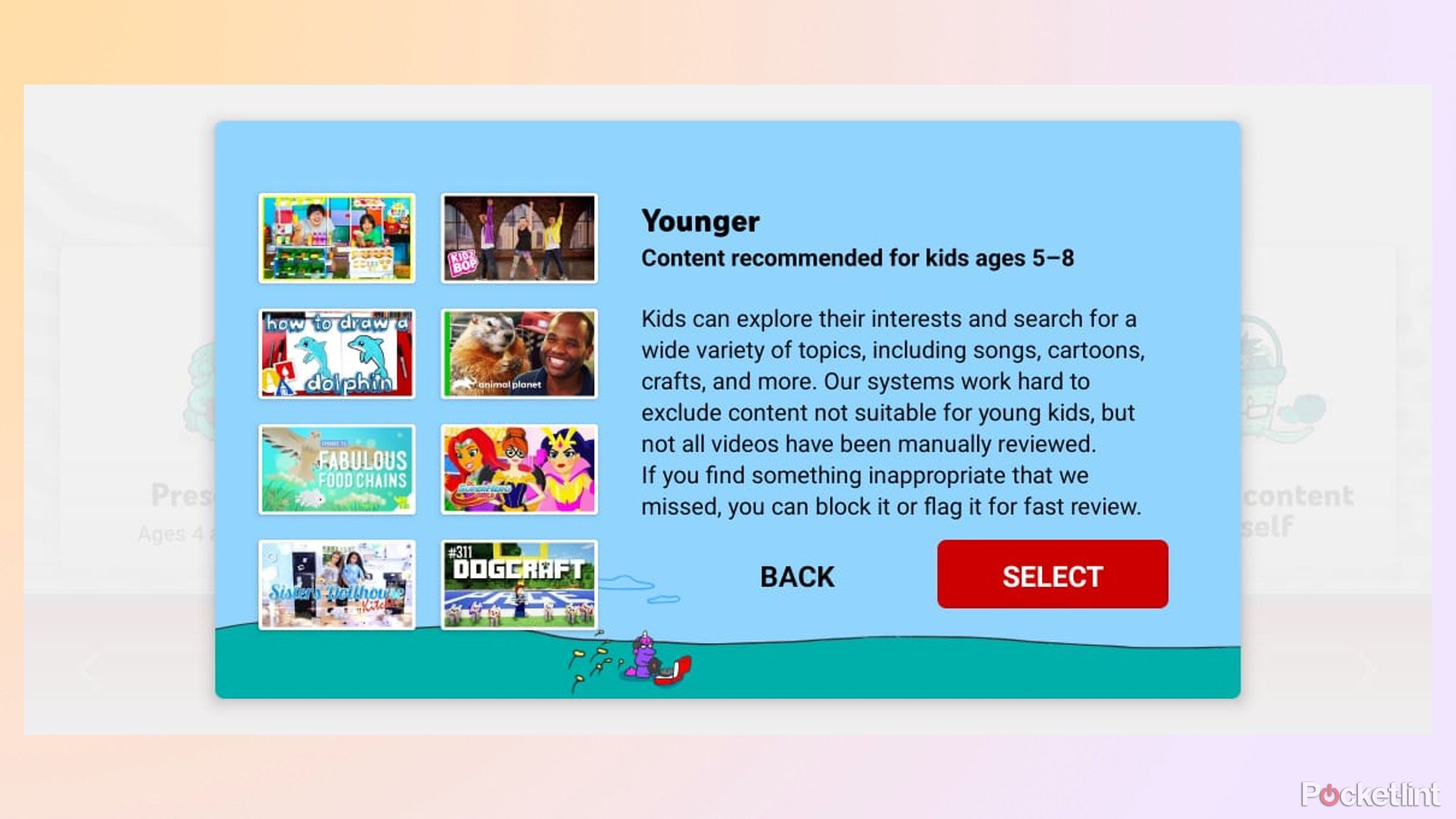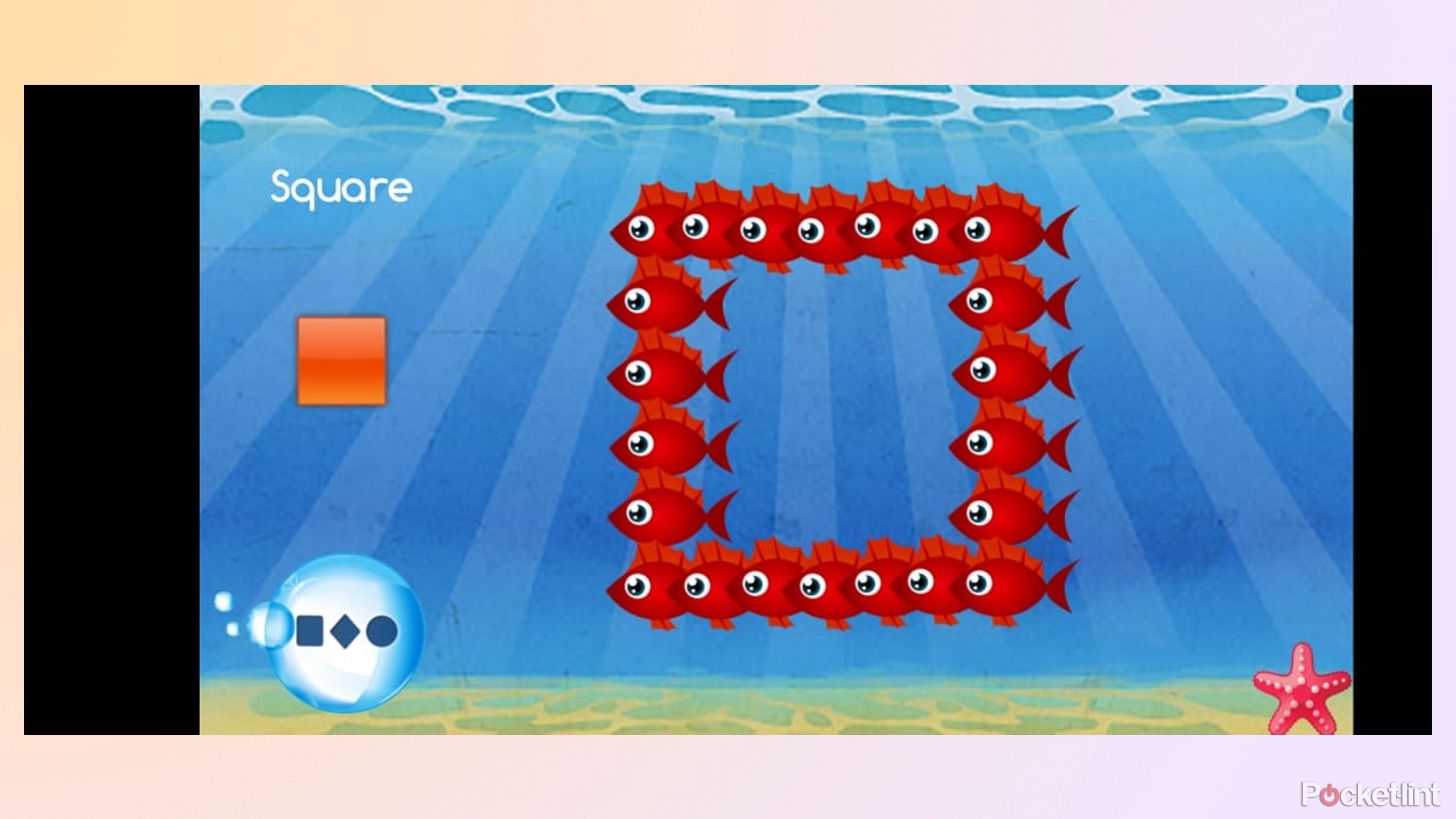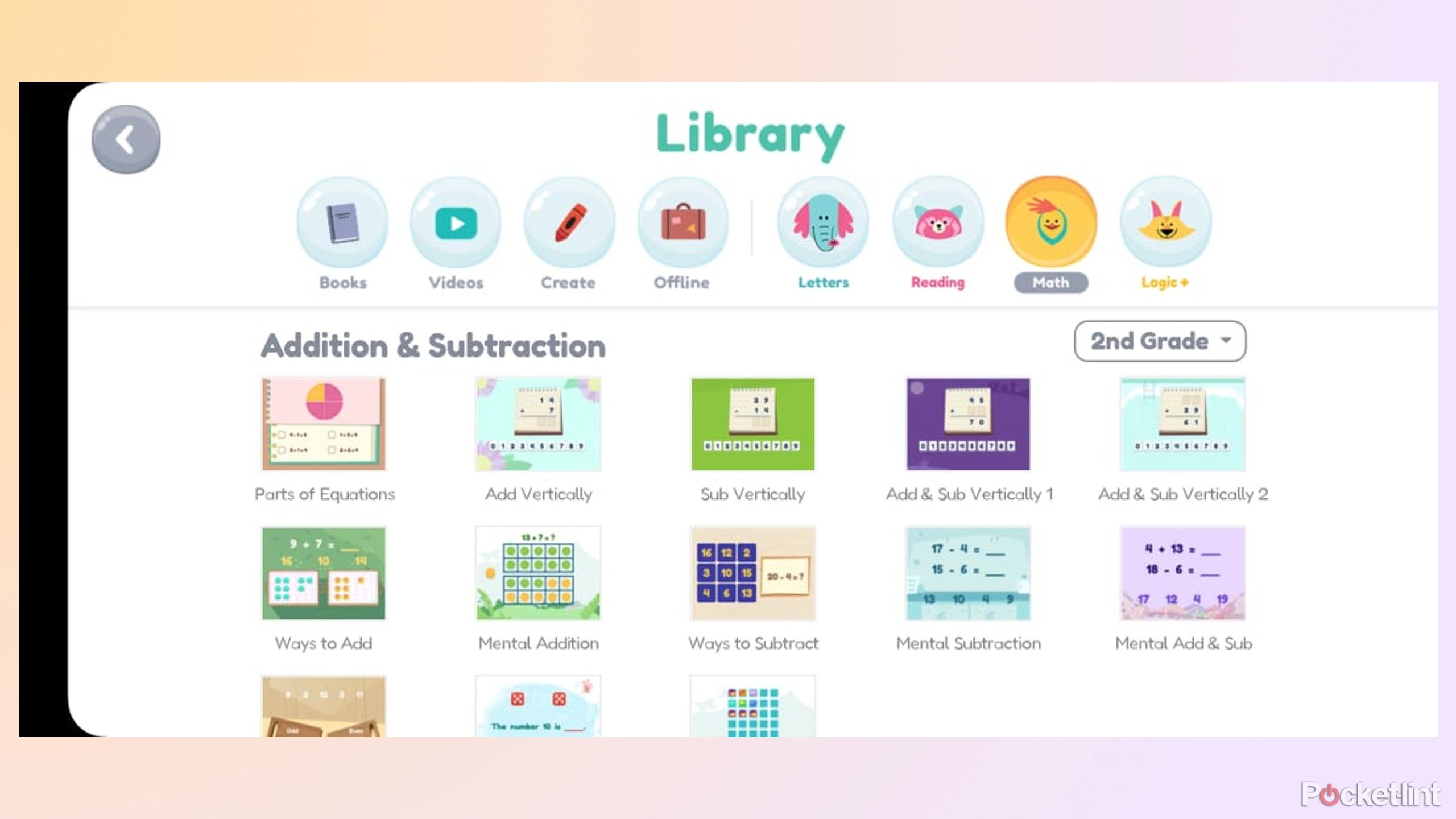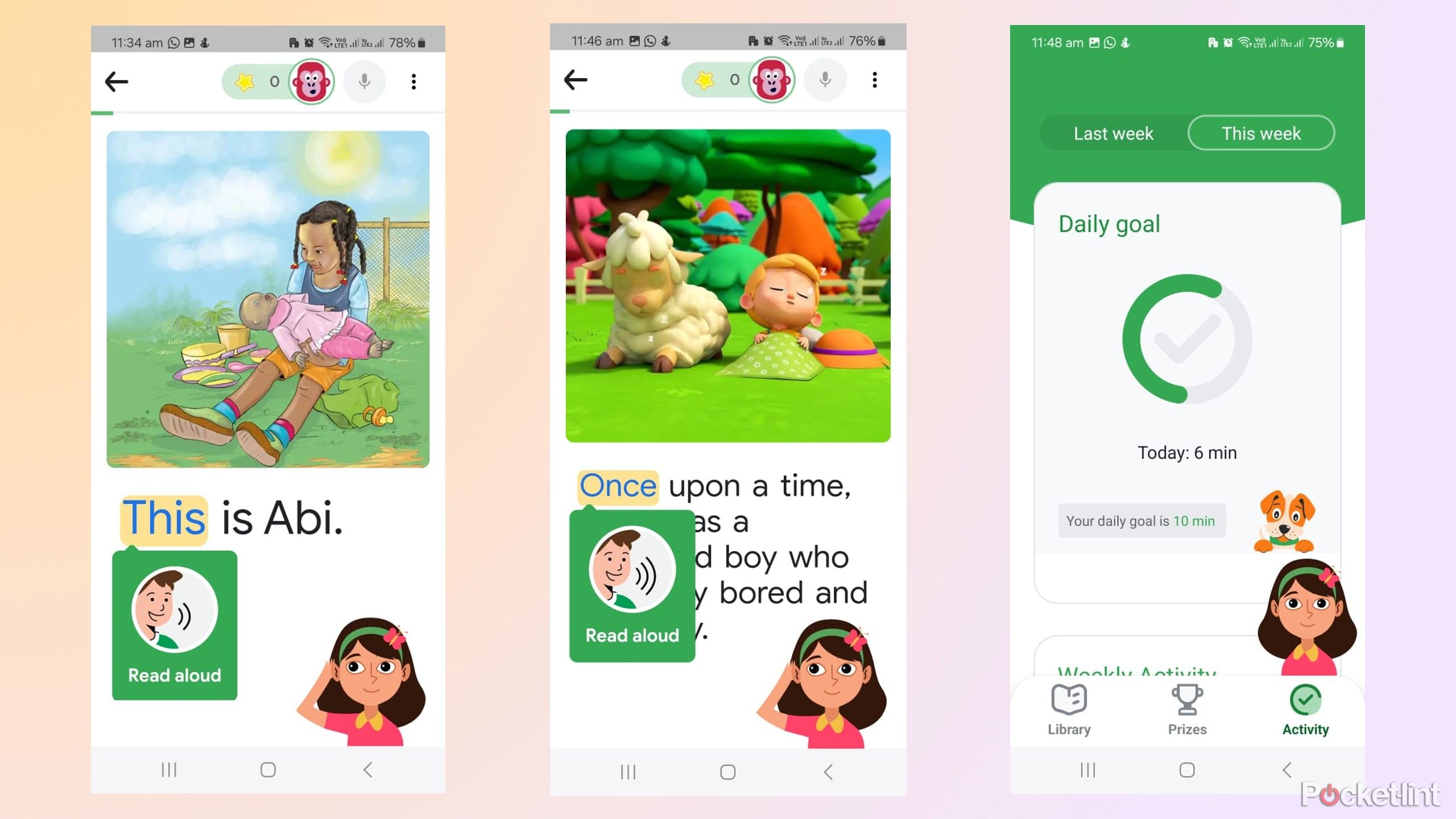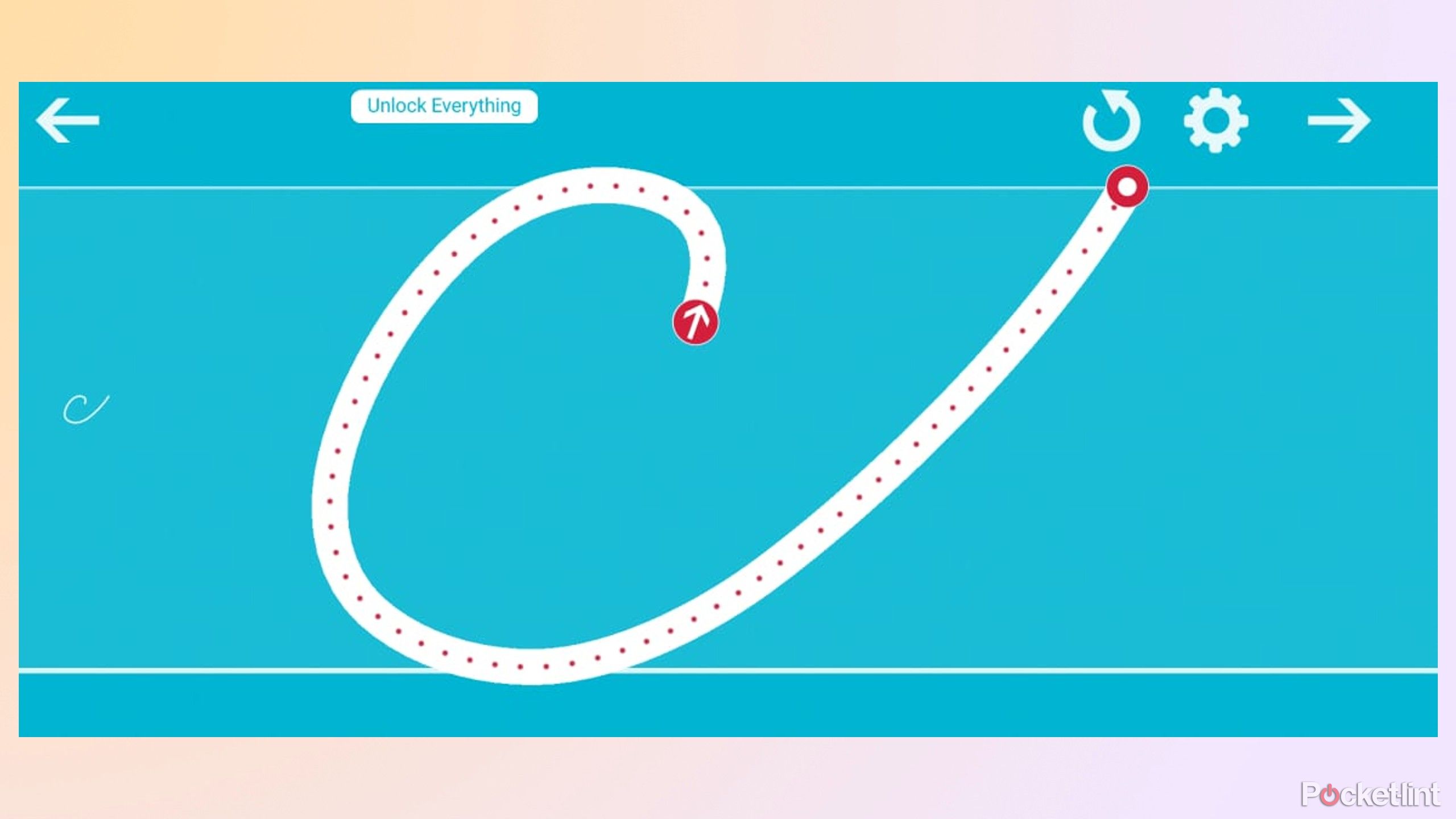Summary
- YouTube Kids offers age-appropriate content for safe entertainment and learning on mobile devices.
- Fish School provides easy learning activities for young kids on various subjects through fun games.
- Khan Academy Kids offers a comprehensive educational experience covering academic and life skills for young learners.
Young kids love spending time on their phones and tablets, and it makes sense to download educational apps to keep them busy and teach them valuable skills. Educational apps can be entertaining and challenging and are often a better alternative to fast-paced games and flashy videos that overstimulate children with massive dopamine hits.
Most adults don’t have time to sift through the countless available apps to educate their young ones, so I’ve made it easier by testing some of the best options for reading, math, writing, and learning about the solar system. All the picks in this article are safe for kids and will teach them valuable lessons to keep them motivated and improve their schoolwork.
Related
These 6 Android apps helped me relax after a stressful week
Feeling stressed? I found six mindfulness apps that help you sleep, tracking your moods, and more to turn your day around.
1 YouTube Kids
Age-appropriate content for fun and learning

YouTube Kids is safer for young kids than regular YouTube because it restricts content to what’s age-appropriate for your child. Parents start by creating a profile for their kids, and the app will display content for ages four and under, five to eight, or 9 to 12, depending on the input. It’s also possible for parents to override the age settings and manually restrict their kids to certain content types.
YouTube Kids is safer for young kids than regular YouTube because it restricts content to what’s age-appropriate for your child
The available YouTube Kid’s content is divided into shows, music, explore, learning, and games. Parents can set a timer for how long kids can enjoy their games and shows or limit their use to educational content only. YouTube Kids is an excellent tool for educating young kids, and it gives parents peace of mind that their young ones aren’t exposed to anything dangerous or inappropriate that could harm them.
2 Fish School
Easy learning activities for younger kids

Fish School is a fun learning app that teaches young kids about various subjects, like numbers, colors, differences, shapes, and more. Kids quickly get bored and distracted, so the app has a fun interface with fish and other underwater marine life to keep them interested.
Switching between the various subjects is simple for even the youngest kids with a single menu icon. Many activities are fun games, and kids will spend hours trying to match various fish.

Related
These 6 apps are only in the Galaxy Store, and they took my Samsung phone to the next level
Google who? The Galaxy Store exclusively boasts these 6 apps that can both customize and extend its life.
3 Khan Academy Kids
A comprehensive educational app teaching academics and life skills
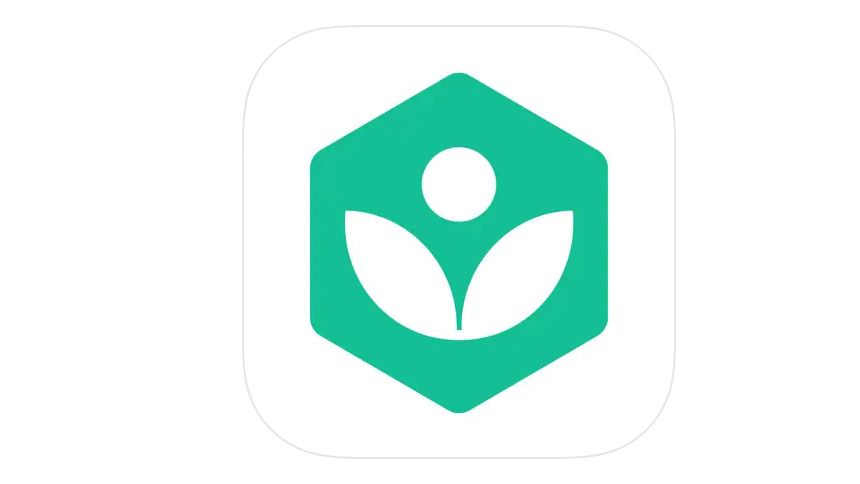
Khan Academy is an excellent educational app for young learners because it offers various topics, like math, science, reading, history, and more. The app uses cute animated animals to keep kids interested, and most of the learning is done through fun activities.
The sheer number of available activities under one roof makes Khan Academy ideal for parents who want a single app that does it all. It teaches reading through fun animal stories and counting with drag-and-drop activities. The app also has matching activities, word searches, writing, and other entertaining activities.
Most activities start simple and get more complicated as kids progress to stay challenging. Khan Academy Kids isn’t just about academics. Its comprehensive activities help kids improve their emotional development, working memory, strategy, logic, and other mental attributes.
4 Google Read Along
An easy way for kids to learn how to read
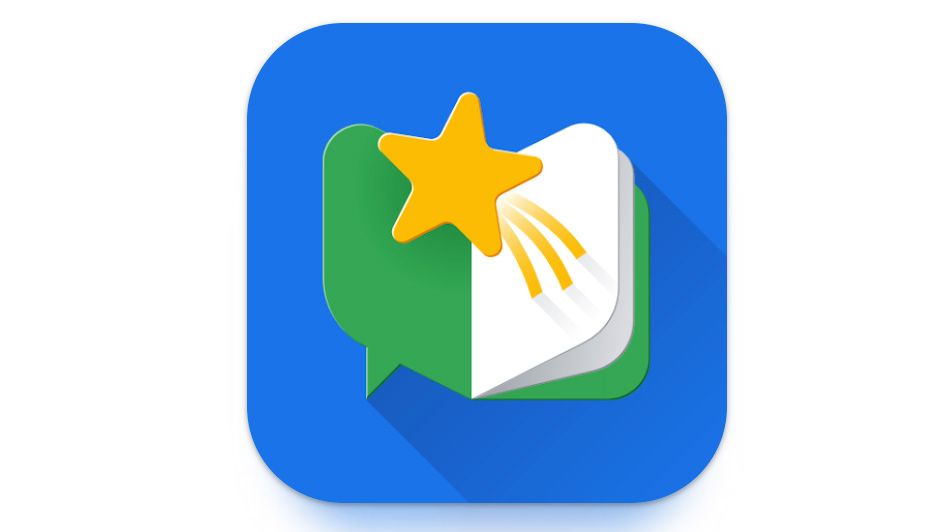
Google’s Read Along app offers stories and fun activities to improve kids’ reading. Stories include pictures and are split into different levels to correspond to your child’s reading ability, making it easy for them to start with the basics and work their way up. The app uses the phone’s microphone feature, and kids must read the text aloud correctly before moving on to the next page. Reading the text correctly earns gold stars, which unlock prizes.
Google’s Read Along app offers stories and fun activities to improve kids’ reading
Read Along offers an incredible variety of content, and kids can strengthen their abilities by choosing from famous fables, phonics, animals, and other stories. When they get bored with reading, they can play fun games like Jumbled Words, Speed Reading, or Pop the Balloons. The app includes a progress tracker and sets daily and weekly goals to help parents track their children’s performance and set new goals for improvement.

Related
5 free productivity apps I always download when I get a new Android phone
You don’t have to trade cash for a good workflow — these Android apps are completely free and will end up paying you in productivity.
5 Cursive Writing Wizard
Improve your child’s handwriting skills

Cursive writing is a useful skill that is becoming extinct as more kids drift away from pens and paper and into digital learning. The Cursive Writing Wizard app teaches kids how to write letters, words, numbers, and drawings. It isn’t only for writing and drawing and can also improve your child’s concentration and fine motor skills.
Cursive Writing Wizard is user-friendly and has simple icons for writing numbers or letters. After kids select a number or letter, the app shows them how to write it using helpful arrows. They can then follow the instructions and write it themselves. After getting the basics right, kids can move on to more complicated words and shapes. The app offers reports, worksheets, and other tools for parents, which require a one-off payment to be unlocked.
6 Solar System for Kids
Teach kids about our planet and the solar system

The Solar System app is perfect for teaching young kids about Earth and the solar system through various activities. The app includes cartoon representations of the planets and their moons for kids to click on to discover information about them. It also has informative worksheets describing the rocky planets, gas giants, and other plants to determine their composition.
Other features include a word puzzle game to create the names of planets and other celestial bodies. There’s also a coloring feature for kids to express their creativity and a jigsaw puzzle feature to build planets from different pieces. When kids are done learning, they can test their knowledge in a quiz asking them to match planets to their names or moons.

Related
I immediately install these 9 apps on any new Galaxy phone
From WhatsApp and Microsoft 365 to Fiton and Steam Link, the must-have apps for your new Samsung Galaxy phone.
7
Trending Products

Cooler Master MasterBox Q300L Micro-ATX Tower with Magnetic Design Dust Filter, Transparent Acrylic Side Panel…

ASUS TUF Gaming GT301 ZAKU II Edition ATX mid-Tower Compact case with Tempered Glass Side Panel, Honeycomb Front Panel…

ASUS TUF Gaming GT501 Mid-Tower Computer Case for up to EATX Motherboards with USB 3.0 Front Panel Cases GT501/GRY/WITH…

be quiet! Pure Base 500DX Black, Mid Tower ATX case, ARGB, 3 pre-installed Pure Wings 2, BGW37, tempered glass window

ASUS ROG Strix Helios GX601 White Edition RGB Mid-Tower Computer Case for ATX/EATX Motherboards with tempered glass…